

2025 TMA Annual
October 14 – 17, 2025
The Roosevelt Waldorf Astoria
New Orleans, LA
PRICING & REGISTRATION
Mobile App
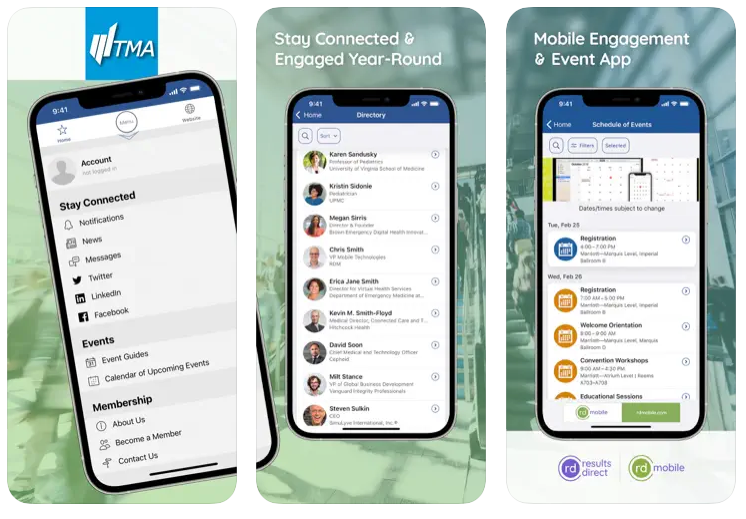
Download the official mobile app for all TMA Global events. Navigate the conference like a pro by downloading the conference app. The conference app is where you’ll find session and networking event locations, attendee information, the conference agenda, and much more!
This mobile app allows you to:
• Curate a personal schedule to navigate events easily.
• Access conference event locations and speaker information at your fingertips.
• Expand your professional network.
Features of the App:
• A quick way to share photos, comments, and which session you’re attending
• Agenda: View the full agenda and related information (session times, locations, speaker info, and more)
• Attendees: See who else is attending the event and send messages via the app
• Sponsors: View information about all event sponsors.
Download the iPhone App from the Apple App Store
Download the Android App from the Google Play Store
How to Log into the App
Once you have downloaded the app, using the instructions below get logged-in.
Getting Started
To log in, you will need to have access to your email from your mobile device
Next, Choose ‘Account’ from the menu. On iPhone, the menu appears at the bottom or top of the screen. On Android, the menu can be accessed from the three lines in the top left-hand corner of the screen.
Enter the email address that you used to register for the TMA Conference and click the ‘Send Link’ button.
On your first time logging into the app, it won’t recognize your email address until you validate it. You will be asked to enter your first and last name as in the screen below and click ‘Send Link.’ On future log-ins to the app, you will skip this step.
You will then be directed to access your email account from your device.
You will receive an email from TMA titled: ‘Log in to 2024 TMA Annual Conference’.
Open the email from your device and click the ‘Log in Now’ button.
That’s it, you’re all set!
Supported Devices
iOS Devices
- It must be running iOS 15.0 or later. This applies to both iPad and iPhone
Android Devices
- It must be running Android 6.0 and up.
Switch Event from the Last
If you have attended a TMA Event in the past, you may need to switch events in the TMA Event App.
(If you attended a TMA Event prior to the 2024 TMA Annual, you will need to download the new TMA Event App)
If you attended a TMA Event after the 2023 Annual, here is how to switch from a past event to the current event.
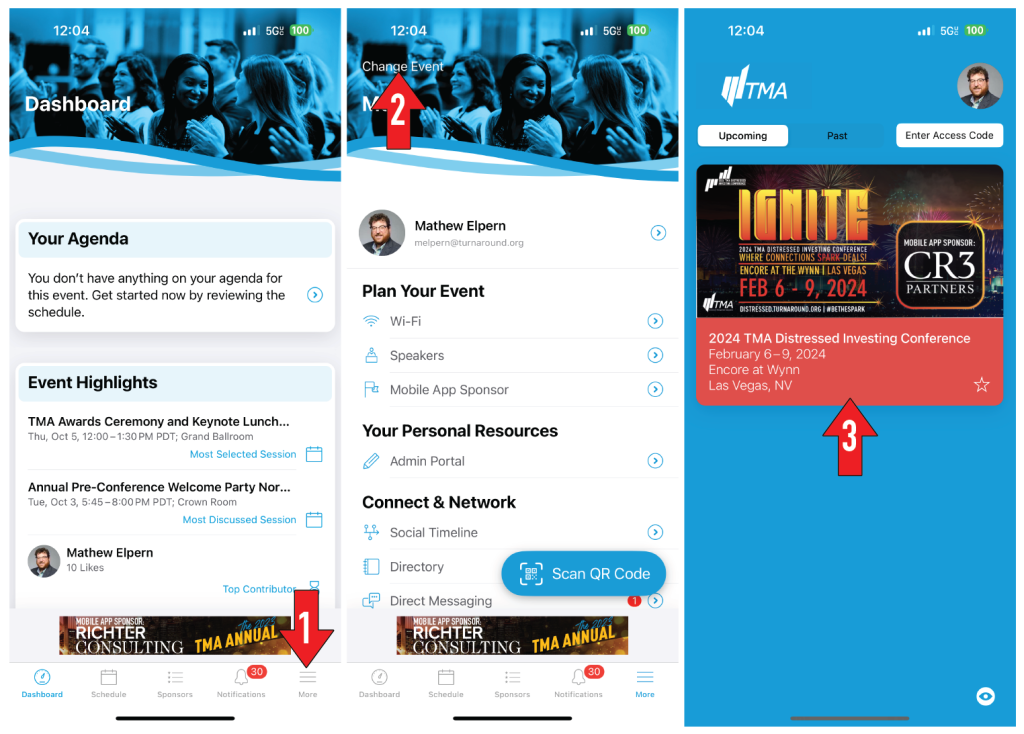
- Tap “More”
- Tap “Change Event”
- Tap the Conference you are attending.
Update Your Profile
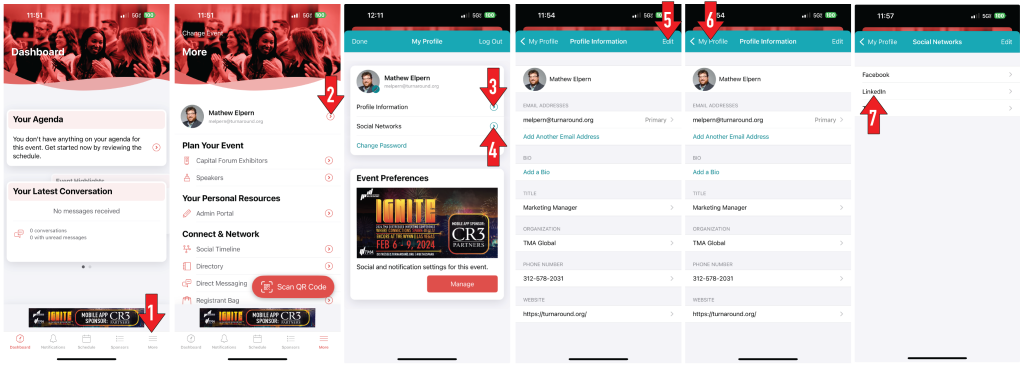
1. Tap “more”
2.Tap the arrow by your name
3. To update profile information, Tap the arrow beside “Profile Information”
4. To add your social networking information, Tap the arrow beside “Social Networks”
5. Tap “edit” to make changes and “done” when complete
6. Tap the arrow beside the social network you wish to add